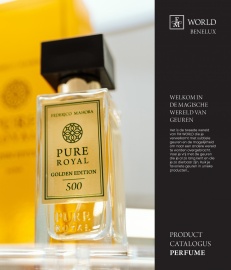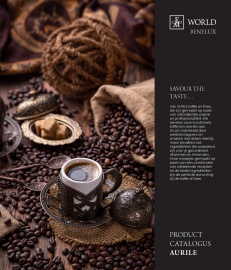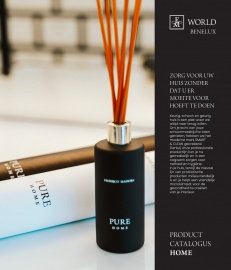Become a Partner
Step 1: Find your Sponsor
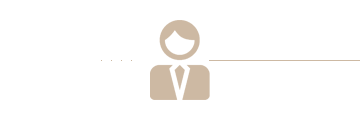 |
Each Partner should have a Sponsor - a person who will be their carer and guide on the offer and the principles of co-operation with FM GROUP. Please choose him/her already at the stage of signing the Business Partnership Agreement. If you do not know any FM GROUP Partner you can call the company’s headquarters at +32 11 72 10 10 and make an appointment with a Sponsor (sales Leader). Before choosing the Sponsor you should carefully consider your decision, because the Sponsor may be selected only once. For online registration, if you do not fill in the Sponsor data box, a system will automatically assign you a Sponsor. |
Step 2: Register
You can register in 2 simple ways:
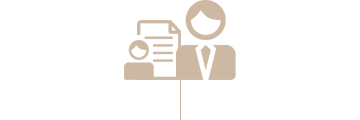 |
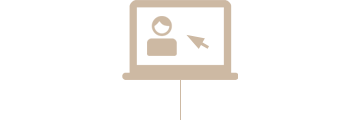 |
|
If you know a FM GROUP Business Partner (Distributor) it is easiest to simply ask them to bring you a Business Partnership Agreement. The very same Business Partner can become your Sponsor or a Referrer (if they prefer you to be placed in the structure directly under another Business Partner). To accelerate the registration process you can e-mail the scan of the Agreement to FM GROUP at info@fmgroup.be. |
You can also quickly and easily register on-line on our website. By clicking on the activation link we have sent to the e-mail address you specified, you instantly become a full-fledged FM GROUP Business Partner. Once you have signed up as a new Business Partner you receive a one-time password and login, to the e-mail address you indicated. When you first log on to our website remember to change the one-time password to you own. The login and password are required to place orders in the FM GROUP Online Shop and to use the Partner Zone. Registration by fax or via e-mail does not constitute the conclusion of the Business Partnership Agreement (unless the person who wants to register clicks on the activation link sent to the e-mail address specified in the Application form). |
Step 3: Buy a Starter Kit
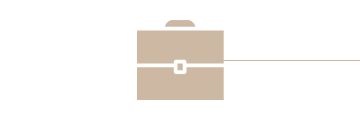 |
A Starter is the basic tool of any Partner. Along with the samples of FM by Federico Mahora fragrances you receive FM GROUP catalogues and other necessary materials. Recipients are not required to purchase a Starter as they are people who declare to buy FM GROUP products only for their own needs. If you decide on the status of the Recipient, make sure you have selected “Yes” in point 6 of the Partners Agreement. The status of the Recipient can be at any time easily changed into one that allows building sales structures. There are three ways to purchase a Starter: 1. At the time signing the Agreement your Sponsor may offer you the purchase of a Starter. 2. If the Sponsor does not have a Starter, place an order for a Starter at the time of sending the Agreement to the registration. Read about the details of placing orders and shipping costs. 3. If you register online, you will be automatically directed to the FM Online Shop where you can buy the selected Starter. |
Step 4: Deliver the Business Partnership Agreement to FM GROUP
If you have registered by fax or via e-mail but you have not clicked the activation link sent to the e-mail address specified by you in the Application Form, you have to send the filled in and personally signed Business Partnership Agreement within 30 days to the FM GROUP’s address. During this time you are a Conditional Partner, which means you have a right to make purchases and sponsor new people but by the time the original Agreement is delivered to FM GROUP you cannot choose Commissions even in the form of a discount.

The Business Partnership Agreement should be completed legibly so that the new Partner’s data can be correctly entered into the system. You should send 2 original, personally signed copies of the Agreement to the address of FM GROUP Belgium: Federico Mahora – Duifhuisweg 22/1 – 3590 Diepenbeek, België.
Those who conduct a business activity or have a status of an institution should also send additional documents with the Agreement.
Persons and institutions who are interested in receiving the Recipient status should mention this in the relevant box in the Business Partnership Agreement (in Section 6 of the Agreement, select "Yes").